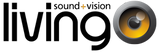Take your NAD to the limit with an iPad, iPhone or iPod Touch and the all-new NAD AV Remote App. The AV Remote App, available for free download from the Apple App Store, is the first of its kind from NAD and allows you to easily control your network-connected NAD amplifier or home theatre receiver.
 Get more from the AV Remote App with support for the Global Caché iTach Flex. Connect the Global Cache module to any NAD model with an RS-232 port or IR input, and add Wi-Fi to your NAD AVR to enjoy the wireless convenience and control of the AV Remote App. Check out the Global Caché iTach Flex here.
Reinventing the traditional NAD remote control with a beautiful and intuitive user experience, the remote app automatically discovers network-connected receivers and walks you through controlling and adjusting basic functions including power, volume, and source selection, to fully customising home theatre setups with Audyssey room equalisation.
Get more from the AV Remote App with support for the Global Caché iTach Flex. Connect the Global Cache module to any NAD model with an RS-232 port or IR input, and add Wi-Fi to your NAD AVR to enjoy the wireless convenience and control of the AV Remote App. Check out the Global Caché iTach Flex here.
Reinventing the traditional NAD remote control with a beautiful and intuitive user experience, the remote app automatically discovers network-connected receivers and walks you through controlling and adjusting basic functions including power, volume, and source selection, to fully customising home theatre setups with Audyssey room equalisation.
 Designed for iOS 8, the NAD AV Remote App lets you quickly control and toggle source, volume, mute, and power by simply dragging down the Notification Center. Tap the NAD AV Remote App widget in the Notification Center for instant access to the last connected NAD AVR with all of the essential controls at your fingertips.
Multi-screen modes allow you to control the receiver from anywhere in the room, or run up to five different music zones from any room in the house. Music zones can be added while walking from room to room effortlessly with a touch of your iOS device, even control radio stations in each zone with tuner control.
Designed for iOS 8, the NAD AV Remote App lets you quickly control and toggle source, volume, mute, and power by simply dragging down the Notification Center. Tap the NAD AV Remote App widget in the Notification Center for instant access to the last connected NAD AVR with all of the essential controls at your fingertips.
Multi-screen modes allow you to control the receiver from anywhere in the room, or run up to five different music zones from any room in the house. Music zones can be added while walking from room to room effortlessly with a touch of your iOS device, even control radio stations in each zone with tuner control.
 Forget about tedious on-screen typing. Use the powerful iOS keyboard for naming without using a display to quickly and easily customise the name of each source and spend less time setting fussing with directional keys.
Supported models include: T 757, T 758, T 765, T 775, T 785, T 175, T 777, T 787, T 187, M15 HD, M15 HD2, and M17.
*May require a firmware update for the use of this application. Please check the latest firmware by following your owner’s manual.
Download the latest NAD AVR Remote App from the App Store here.
Forget about tedious on-screen typing. Use the powerful iOS keyboard for naming without using a display to quickly and easily customise the name of each source and spend less time setting fussing with directional keys.
Supported models include: T 757, T 758, T 765, T 775, T 785, T 175, T 777, T 787, T 187, M15 HD, M15 HD2, and M17.
*May require a firmware update for the use of this application. Please check the latest firmware by following your owner’s manual.
Download the latest NAD AVR Remote App from the App Store here.

 For more info on the NAD AV Remote App visit the NAD website >>
For more info on the NAD AV Remote App visit the NAD website >>
 Get more from the AV Remote App with support for the Global Caché iTach Flex. Connect the Global Cache module to any NAD model with an RS-232 port or IR input, and add Wi-Fi to your NAD AVR to enjoy the wireless convenience and control of the AV Remote App. Check out the Global Caché iTach Flex here.
Reinventing the traditional NAD remote control with a beautiful and intuitive user experience, the remote app automatically discovers network-connected receivers and walks you through controlling and adjusting basic functions including power, volume, and source selection, to fully customising home theatre setups with Audyssey room equalisation.
Get more from the AV Remote App with support for the Global Caché iTach Flex. Connect the Global Cache module to any NAD model with an RS-232 port or IR input, and add Wi-Fi to your NAD AVR to enjoy the wireless convenience and control of the AV Remote App. Check out the Global Caché iTach Flex here.
Reinventing the traditional NAD remote control with a beautiful and intuitive user experience, the remote app automatically discovers network-connected receivers and walks you through controlling and adjusting basic functions including power, volume, and source selection, to fully customising home theatre setups with Audyssey room equalisation.
 Designed for iOS 8, the NAD AV Remote App lets you quickly control and toggle source, volume, mute, and power by simply dragging down the Notification Center. Tap the NAD AV Remote App widget in the Notification Center for instant access to the last connected NAD AVR with all of the essential controls at your fingertips.
Multi-screen modes allow you to control the receiver from anywhere in the room, or run up to five different music zones from any room in the house. Music zones can be added while walking from room to room effortlessly with a touch of your iOS device, even control radio stations in each zone with tuner control.
Designed for iOS 8, the NAD AV Remote App lets you quickly control and toggle source, volume, mute, and power by simply dragging down the Notification Center. Tap the NAD AV Remote App widget in the Notification Center for instant access to the last connected NAD AVR with all of the essential controls at your fingertips.
Multi-screen modes allow you to control the receiver from anywhere in the room, or run up to five different music zones from any room in the house. Music zones can be added while walking from room to room effortlessly with a touch of your iOS device, even control radio stations in each zone with tuner control.
 Forget about tedious on-screen typing. Use the powerful iOS keyboard for naming without using a display to quickly and easily customise the name of each source and spend less time setting fussing with directional keys.
Supported models include: T 757, T 758, T 765, T 775, T 785, T 175, T 777, T 787, T 187, M15 HD, M15 HD2, and M17.
*May require a firmware update for the use of this application. Please check the latest firmware by following your owner’s manual.
Download the latest NAD AVR Remote App from the App Store here.
Forget about tedious on-screen typing. Use the powerful iOS keyboard for naming without using a display to quickly and easily customise the name of each source and spend less time setting fussing with directional keys.
Supported models include: T 757, T 758, T 765, T 775, T 785, T 175, T 777, T 787, T 187, M15 HD, M15 HD2, and M17.
*May require a firmware update for the use of this application. Please check the latest firmware by following your owner’s manual.
Download the latest NAD AVR Remote App from the App Store here.

 For more info on the NAD AV Remote App visit the NAD website >>
For more info on the NAD AV Remote App visit the NAD website >>