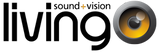Apple launched iTunes Radio in Australia this month, making us the second country to get the service behind the US - a nice change seeing as we've previously been last cab off the rank for streaming music services.
 It's Apple's answer to the other streaming services like Pandora, Spotify, Rdio and the rest. It lets you stream free across all your iDevices (with the occasional short ad); with an iTunes Match account you get it ad-free for $35 a year and the system will personalise your music further based on the songs you upload to iCloud.
There are 27 million tracks available (vs around 1 million on Pandora), and over 100 curated stations to listen to. Like Pandora, it learns what you like as you listen, by remembering what songs you want to hear more of or never want to hear again.
Also like Pandora, you can't just choose any track or album and listen to it. You choose stations based on tracks, albums, artists or genres and the system feeds up tracks to suit. As with Pandora, there's no offline listening mode.
It's Apple's answer to the other streaming services like Pandora, Spotify, Rdio and the rest. It lets you stream free across all your iDevices (with the occasional short ad); with an iTunes Match account you get it ad-free for $35 a year and the system will personalise your music further based on the songs you upload to iCloud.
There are 27 million tracks available (vs around 1 million on Pandora), and over 100 curated stations to listen to. Like Pandora, it learns what you like as you listen, by remembering what songs you want to hear more of or never want to hear again.
Also like Pandora, you can't just choose any track or album and listen to it. You choose stations based on tracks, albums, artists or genres and the system feeds up tracks to suit. As with Pandora, there's no offline listening mode.
 If you have iOS 7 on your iPhone or iPad, it's there already. Just open up the Apple Music app, and the Radio tab should be sitting at bottom left. Click that, then click the '+' symbol to start a new station.
On Apple TV, the iTunes Radio button is right there on the home screen. If not, just update the Apple TV software by choosing Settings > General > Update Software.
On Mac or PC, open iTunes, go to your music library then select Radio from the toolbar.
If you have iOS 7 on your iPhone or iPad, it's there already. Just open up the Apple Music app, and the Radio tab should be sitting at bottom left. Click that, then click the '+' symbol to start a new station.
On Apple TV, the iTunes Radio button is right there on the home screen. If not, just update the Apple TV software by choosing Settings > General > Update Software.
On Mac or PC, open iTunes, go to your music library then select Radio from the toolbar.
 Whether it will suit you depends on how you like to listen to your music. If you want to be able to listen to specific tracks or albums on demand, it's not for you. Go with Spotify, MOG, Rdio or one of the other services for that.
However if you want to play music you'll like without having to think too much, or discover new music, it's got some great features. And as it's free (or cheap with no ads), there's no reason you can't use it in conjunction with one of the other services for on-demand listening.
You can start off with one of the dozens of DJ-curated channels, or create a new station with a favourite track or artist as the 'seed'. In just an hour or so after my first listen, I had already found two previously-unknown artists that I now love and which have opened up a whole new world of music.
Whether it will suit you depends on how you like to listen to your music. If you want to be able to listen to specific tracks or albums on demand, it's not for you. Go with Spotify, MOG, Rdio or one of the other services for that.
However if you want to play music you'll like without having to think too much, or discover new music, it's got some great features. And as it's free (or cheap with no ads), there's no reason you can't use it in conjunction with one of the other services for on-demand listening.
You can start off with one of the dozens of DJ-curated channels, or create a new station with a favourite track or artist as the 'seed'. In just an hour or so after my first listen, I had already found two previously-unknown artists that I now love and which have opened up a whole new world of music.
What is iTunes Radio?
 It's Apple's answer to the other streaming services like Pandora, Spotify, Rdio and the rest. It lets you stream free across all your iDevices (with the occasional short ad); with an iTunes Match account you get it ad-free for $35 a year and the system will personalise your music further based on the songs you upload to iCloud.
There are 27 million tracks available (vs around 1 million on Pandora), and over 100 curated stations to listen to. Like Pandora, it learns what you like as you listen, by remembering what songs you want to hear more of or never want to hear again.
Also like Pandora, you can't just choose any track or album and listen to it. You choose stations based on tracks, albums, artists or genres and the system feeds up tracks to suit. As with Pandora, there's no offline listening mode.
It's Apple's answer to the other streaming services like Pandora, Spotify, Rdio and the rest. It lets you stream free across all your iDevices (with the occasional short ad); with an iTunes Match account you get it ad-free for $35 a year and the system will personalise your music further based on the songs you upload to iCloud.
There are 27 million tracks available (vs around 1 million on Pandora), and over 100 curated stations to listen to. Like Pandora, it learns what you like as you listen, by remembering what songs you want to hear more of or never want to hear again.
Also like Pandora, you can't just choose any track or album and listen to it. You choose stations based on tracks, albums, artists or genres and the system feeds up tracks to suit. As with Pandora, there's no offline listening mode.
How do I get it?
 If you have iOS 7 on your iPhone or iPad, it's there already. Just open up the Apple Music app, and the Radio tab should be sitting at bottom left. Click that, then click the '+' symbol to start a new station.
On Apple TV, the iTunes Radio button is right there on the home screen. If not, just update the Apple TV software by choosing Settings > General > Update Software.
On Mac or PC, open iTunes, go to your music library then select Radio from the toolbar.
If you have iOS 7 on your iPhone or iPad, it's there already. Just open up the Apple Music app, and the Radio tab should be sitting at bottom left. Click that, then click the '+' symbol to start a new station.
On Apple TV, the iTunes Radio button is right there on the home screen. If not, just update the Apple TV software by choosing Settings > General > Update Software.
On Mac or PC, open iTunes, go to your music library then select Radio from the toolbar.
How does it compare to other streaming music services?
The table below is a quick summary of the key details for a few local services. For a comprehensive comparison, check out this article on CNet.com.au >> Whether it will suit you depends on how you like to listen to your music. If you want to be able to listen to specific tracks or albums on demand, it's not for you. Go with Spotify, MOG, Rdio or one of the other services for that.
However if you want to play music you'll like without having to think too much, or discover new music, it's got some great features. And as it's free (or cheap with no ads), there's no reason you can't use it in conjunction with one of the other services for on-demand listening.
You can start off with one of the dozens of DJ-curated channels, or create a new station with a favourite track or artist as the 'seed'. In just an hour or so after my first listen, I had already found two previously-unknown artists that I now love and which have opened up a whole new world of music.
Whether it will suit you depends on how you like to listen to your music. If you want to be able to listen to specific tracks or albums on demand, it's not for you. Go with Spotify, MOG, Rdio or one of the other services for that.
However if you want to play music you'll like without having to think too much, or discover new music, it's got some great features. And as it's free (or cheap with no ads), there's no reason you can't use it in conjunction with one of the other services for on-demand listening.
You can start off with one of the dozens of DJ-curated channels, or create a new station with a favourite track or artist as the 'seed'. In just an hour or so after my first listen, I had already found two previously-unknown artists that I now love and which have opened up a whole new world of music.