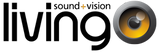Sonos have changed how they do wireless, and for the first time it's now possible to run your Sonos system on your existing home wireless network, doing away with the need for a Bridge or connecting a Sonos speaker to your router to create a dedicated Mesh network as has been the case previously.
If you already have a system using a mesh network, there's no reason to change, as it's a solid system that is less prone to interference and offers superb range. But for new Sonos users, things just got easier, and cheaper.
In addition, a new product - known as Boost - is about to be launched, providing people with challenging Wi-fi issues with a powerful solution - more on that later.
Here's how the new system compares to the current Mesh system:


 Coming soon is a new product from Sonos - Boost. Promising to provide enterprise-grade wireless to solve even the most difficult connection challenges, it will be available later in October for an expected price of $149.
If wireless is an issue at your place, or you're considering Sonos in a commercial environment, Sonos Boost could be the answer.
Contact us at our Brisbane showroom on (07) 3552 7000 for more info.
Coming soon is a new product from Sonos - Boost. Promising to provide enterprise-grade wireless to solve even the most difficult connection challenges, it will be available later in October for an expected price of $149.
If wireless is an issue at your place, or you're considering Sonos in a commercial environment, Sonos Boost could be the answer.
Contact us at our Brisbane showroom on (07) 3552 7000 for more info.
Mesh System (With Bridge)

New System (Existing Wireless Network)

How to enable the new Sonos wireless capability
The new feature is part of the latest 5.1 version Sonos software. To download this software, visit www.sonos.com/en-au/supportSonos Home Theatre Requirements
If you're using a Sonos 3.1 or 5.1 home theatre setup, you'll still need to run a Mesh network, as it ensures extremely low latency between channels so you don't get any lip sync issues or other syncing problems that could degrade the sound quality.Sonos Boost
 Coming soon is a new product from Sonos - Boost. Promising to provide enterprise-grade wireless to solve even the most difficult connection challenges, it will be available later in October for an expected price of $149.
If wireless is an issue at your place, or you're considering Sonos in a commercial environment, Sonos Boost could be the answer.
Contact us at our Brisbane showroom on (07) 3552 7000 for more info.
Coming soon is a new product from Sonos - Boost. Promising to provide enterprise-grade wireless to solve even the most difficult connection challenges, it will be available later in October for an expected price of $149.
If wireless is an issue at your place, or you're considering Sonos in a commercial environment, Sonos Boost could be the answer.
Contact us at our Brisbane showroom on (07) 3552 7000 for more info.