
Just 12 months ago us Aussies were left out in the cold when it came to streaming music services. Now, we have a dozen or so choices, letting us listen to pretty much anything, anywhere. The problem now is which service to choose!
The best services work on your computer, your smartphone and your home devices like Sonos and Apple TV. Most also offer offline listening, so you can download tracks for listening without a web connection.
Most are subscription-based, but many have free options too, and virtually all offer a free trial period.
In this article we review the top ten contenders, helping you find the best music streaming service for your listening habits, your gear and your wallet.
We'd also love to get your feedback - which service do you use and what do you think of it? Have we missed one? Let us know on our
Facebook page!
The Streaming Music Services:
- Spotify
- Rdio
- MOG
- JB HiFi NOW
- Songl
- Pandora
- Sony Music Unlimited
- Rara Music
- BBM Music
- Samsung Music Hub
(we haven't included Microsoft's Zune music service as they've announced it's shortly changing to Xbox Music...we'll keep you updated on that one!)
 1. Spotify
1. Spotify
Spotify is a very slick music streaming service with three subscription options. The PC and Mac desktop apps are fantastic, with plenty of options for exploring and discovering new music, however they don't provide Airplay support for streaming to an Apple TV or other Airplay devices. We also found that many tracks are not available in Australia (yet) so the 12 million track count may be less down under. A recent update for the mobile app added a 'Radio' feature that lets you play a radio station based on a selected track, album or artist which is great for discovering new music.
Cost: Premium $11.99/month; Unlimited $6.99/month (no mobile app); Free version (with ads)
Works on: PC, Mac, iOS, Android, Sonos
Bit rate: Up to 320 kbs (Premium version)
# of tracks: 12 million+ (with 10,000 added each day)
Pros: Solid & stable software, good music recommendation & discovery, Airplay support on mobile apps
Cons: Mobile app interface not intuitive, a lot of tracks are not yet available down under, no Airplay on desktop apps.
Website:
www.spotify.com/au
 2. Rdio
2. Rdio
Rdio is a versatile streaming service with apps for most smartphone platforms, Windows and Mac desktop apps, a web streamer and Sonos and Roku streaming. The range of music is excellent with good coverage of left-field and indie music in particular.
Cost: Unlimited $12.90/month (with mobile apps); PC/Mac/Web only $8.90/month
Works on: PC, Mac, iPhone, BlackBerry, Android, Windows Phone 7, Roku, Sonos
Bit rate: Not stated
# of tracks: 15 million+
Best features: Great mobile interface, wide range of apps for most platforms, good social sharing, Airplay support
Cons: No free version, no automated music recommendations for discovering related music
Website:
www.rdio.com
 3. MOG
3. MOG
MOG is a very recent arrival, brought to Australia in partnership with Telstra. With a very intuitive mobile interface and great desktop apps we think it's the most user-friendly of the bunch. What really sets it apart is the many ways of discovering new music, from Artist Radio and social sharing, to a 'Just For You' feature that suggests albums you might like based on music you've liked previously - these are available on the mobile app too, unlike others like Spotify.
Cost: Premium $11.99/month; Basic $6.99/month (no mobile app or offline listening)
Works on: PC, Mac, Web player, iOS, Android, Squeezebox, Sonos
Bit rate: Up to 320 kbs (Premium version)
# of tracks: 16 million+
Pros: Excellent mobile interface, vast track availability, Airplay support from mobile and desktop apps, unmetered on BigPond
Cons: Can't create playlists or add tracks to playlists on mobile app
Website:
www.mog.com
 4. JB HiFi NOW
4. JB HiFi NOW
This is the only service from an Australian retailer and they've done a pretty good job. It's one of the cheapest options and has a good interface and decent track selection. The Mix Tape feature is a fun and intuitive way of creating and sharing playlists.
Cost: Premium $10/month; Standard $6.88/month (no mobile app); Cheaper for 12 months+
Works on: PC, Mac, iOS, Android, Windows Phone, Sonos
Bit rate: Not stated
# of tracks: 10 million+
Pros: Great desktop interface, cheap (from $8.25/month for Premium 12 months), Mix Tape sharing feature, Airplay support
Cons: Limited recommendation system for discovering new music compared to some others like MOG
Website:
now.jbhifi.com.au
 5. Songl
5. Songl
Songl is an Australian-developed streaming service, currently in beta mode and are currently not taking any new trial subscriptions. We've tried it out on our in-store Sonos system and enjoyed it a lot, especially the Australian singles and albums charts dating back to the '40s and '70s respectively. Aah, memories.....
Cost: Premium $12.99/month
Works on: PC, Mac, iOS, Android, Sonos
Bit rate: Up to 320 kbs
# of tracks: 4 million +
Pros: Aussie owned
Cons: Currently in beta only, mobile interface needs some issues ironed out
Website:
https://secure.songl.com/songl/home
 6. Pandora
6. Pandora
One of the original music streaming services, Pandora is part of the 'Music Genome Project' and has the best music recommendation system out there. Just enter an artist, track or genre and it will create a station based on that, and learn your taste as it goes along.
Only very recently available in Australia (it previously blocked Australian IP addresses). It's a web player only, no mobile apps are currently available down under.
Cost: Free (with ads) or $3.99/month or $36/year for Pandora One
Works on: PC, Mac
Bit rate: Up to 192 kbs (Pandora One version)
# of tracks: Not stated
Pros: Very simple to use, brilliant music recommendation and discovery
Cons: Ads in free version, no mobile apps (yet)
Website:
www.pandora.com
 7. Sony Music Unlimited
7. Sony Music Unlimited
Sony's service (previously known as Qriosity) is designed for the Sony ecosystem as well as PC and mobile users. It's best feature is Music Sync, allowing your PC-based music collection to sync to Music Unlimited, and teach it your musical tastes so it can give you more of what you like. Its music recommendation engine is also very effective.
Cost: Premium $12.99/month; Basic $4.99/month (limited music, no custom playlists)
Works on: PC, iPhone, Android, PS3 and a range of networked Sony devices (Blu-ray, TV etc)
Bit rate: Not stated
# of tracks: 10 million +
Pros: Music Sync from your PC collection, good recommendation engine, works on PS3
Cons: Clunky on Android, sometimes slow to load music, no offline mode
Website:
https://music.sonyentertainmentnetwork.com/
 8. Rara
8. Rara
Rara is a music streamer that works via a web interface on PC or Mac, and as an Android app. The web interface is not as intuitive as the other systems and takes a little getting used to. It learns your tastes and will suggest music 'Just for you'.
Cost: Intro rate of $0.99 for 3 months then $7.99 per month; Android app is $2.99/$12.99 per month
Works on: PC, Mac, Android
Bit rate: Not stated (uses Dolby Pulse)
# of tracks: 10 million+
Pros: Cheap, nice Android app, good music recommendation engine
Cons: Clunky web interface, no iOS or other mobile OS support
Website:
https://rara.com/
 9. BBM Music
9. BBM Music
BBM Music is an unusual service for BlackBerry users only. It allows just 50 songs to be selected from the catalog at any one time, but has the ability to let you share and listen to tracks that your BlackBerry contacts have in their system - forcing you to discover new music. It's very social, but won't be to everyone's taste and perhaps better in conjunction with another BlackBerry-compatible music app like Rdio.
Cost: $5.99/month
Works on: BlackBerry
Bit rate: Not stated
# of tracks: 'Millions'
Pros: Simple to use, cheap
Cons: Limited to 50 songs at a time, can only play on your BlackBerry
Website:
http://au.blackberry.com/services/bbm-music/
 10. Samsung Music Hub
10. Samsung Music Hub
Samsung's music streaming offering is similar to Sony's Music Unlimited in that it's designed to work across the Samsung product ecosystem of phones, tablets, smart TVs and Blu-ray players. It still has some bugs to be ironed out though as the Android app force-closes quite frequently and some of the user interface is poorly designed (like not being able to create playlists on the fly or play a song without adding it to a playlist first) but these should be ironed out soon.
Cost: $9.99/month (one Samsung Galaxy Phone or Tablet); $12.99/month (4 devices, web interface for PC/Mac)
Works on: PC, Mac, Samsung Galaxy, Samsung networked devices
Bit rate: Not stated
# of tracks: 3 million +
Pros: Great for Samsung Galaxy owners, video streaming, cheap mobile subscription
Cons: Limited music catalog, limited music recommendation, user interface issues
Website:
www.samsung.com/au/music-hub/
Conclusion
Which music streaming service is right for you? It will depend mostly on the devices you own, and what you want to spend. For smartphone owners,
Spotify is one of the best options with a good mobile app and excellent desktop player. MOG, with a great mobile and desktop interface, huge music collection, and full Apple Airplay support is also a frontrunner, it's only let down by the inability to create playlists or add tracks to playlists on the mobile app. You can try both on a free trial and see which suits you best.
Pandora is perfect for anyone wanting an easy streaming service to their PC or Mac with a music recommendation engine that does the thinking for you. Samsung and Sony fans will likely gravitate towards
Music Hub and
Music Unlimited respectively, and BlackBerry owners might want to give
BBM Music a go - the good thing with all of the above is the monthly commitment is low, and if a service is not working for you, you can easily cancel and try another one.
What are your thoughts - did we miss anything? Got any other recommendations or comments? Let us know on our
Facebook page!
 Just 12 months ago us Aussies were left out in the cold when it came to streaming music services. Now, we have a dozen or so choices, letting us listen to pretty much anything, anywhere. The problem now is which service to choose!
The best services work on your computer, your smartphone and your home devices like Sonos and Apple TV. Most also offer offline listening, so you can download tracks for listening without a web connection.
Most are subscription-based, but many have free options too, and virtually all offer a free trial period.
In this article we review the top ten contenders, helping you find the best music streaming service for your listening habits, your gear and your wallet.
We'd also love to get your feedback - which service do you use and what do you think of it? Have we missed one? Let us know on our Facebook page!
Just 12 months ago us Aussies were left out in the cold when it came to streaming music services. Now, we have a dozen or so choices, letting us listen to pretty much anything, anywhere. The problem now is which service to choose!
The best services work on your computer, your smartphone and your home devices like Sonos and Apple TV. Most also offer offline listening, so you can download tracks for listening without a web connection.
Most are subscription-based, but many have free options too, and virtually all offer a free trial period.
In this article we review the top ten contenders, helping you find the best music streaming service for your listening habits, your gear and your wallet.
We'd also love to get your feedback - which service do you use and what do you think of it? Have we missed one? Let us know on our Facebook page!
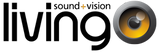
 1. Spotify
1. Spotify 2. Rdio
2. Rdio 3. MOG
3. MOG 4. JB HiFi NOW
4. JB HiFi NOW 5. Songl
5. Songl 6. Pandora
6. Pandora 7. Sony Music Unlimited
7. Sony Music Unlimited 8. Rara
8. Rara 9. BBM Music
9. BBM Music 10. Samsung Music Hub
10. Samsung Music Hub